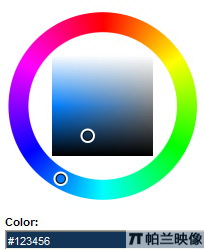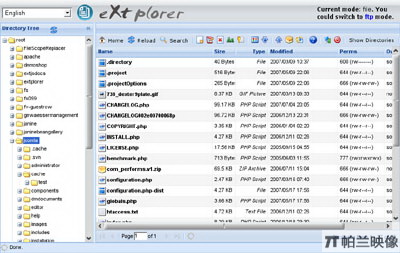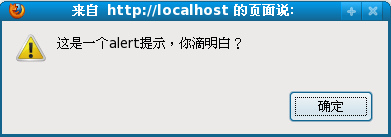|
|
Usage: $('#id').multiSelect( options, callback )
Options: selectAll - whether or not to display the Select All option; true/false, default = true
selectAllText - text to display for selecting/unselecting all options simultaneously
noneSelected - text to display when there are no selected items in the list
oneOrMoreSelected - text to display when there are one or more selected items in the list
(note: you can use % as a placeholder for the number of items selected).
Use * to show a comma separated list of all selected; default = '% selected'
optGroupSelectable - whether or not optgroups are selectable if you use them; true/false, default = false
listHeight - the max height of the droptdown options
復(fù)制代碼 代碼如下:
// Update the textbox with the total number of selected items, and determine select all
$("#id").updateSelected()
// Update the dropdown options
$("#id").multiSelectOptionsUpdate()
// Hide the dropdown
$("#id").multiSelectOptionsHide()
// Show the dropdown
$("#id").multiSelectOptionsShow()
// get a coma-delimited list of selected values
$("#id").selectedValuesString
使用Javascript 設(shè)置多選框的默認(rèn)選中項(xiàng)。
復(fù)制代碼 代碼如下:
$("#id").attr("value","");//清空選中項(xiàng)。
var ids='1,3,6';//設(shè)置選中框ID。
var id_Ojbect=(ids).split(",");//分割為Ojbect數(shù)組。
var count=$("#id option").length;//獲取下拉框的長度。
for(var c=0;c<id_Ojbect.length;c++){
for(var c_i=0;c_i<count;c_i++)
{
if($("#id").get(0).options[c_i].text == id_Ojbect[c])
{
$("#id").get(0).options[c_i].selected = true;//設(shè)置為選中。
}
}
}
代碼打包下載
JavaScript技術(shù):jquery multiSelect 多選下拉框,轉(zhuǎn)載需保留來源!
鄭重聲明:本文版權(quán)歸原作者所有,轉(zhuǎn)載文章僅為傳播更多信息之目的,如作者信息標(biāo)記有誤,請(qǐng)第一時(shí)間聯(lián)系我們修改或刪除,多謝。