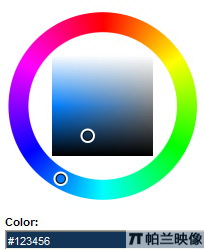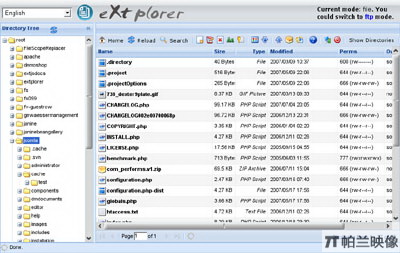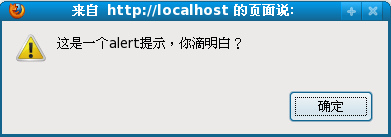|
|
復制代碼 代碼如下:
<html>
<head>
<title>Splitter demo</title>
<style>
#splitter_container{
width: 100%;
height: 100%;
border: solid #eee 1px;
margin: 0px;
padding: 0px;
overflow: hidden;
}
#splitter_left_panel{
width: 300px;
height: 100%;
float: left;
border: solid blue 0px;
}
#splitter_bar{
width: 8px;
height: 100%;
float: left;
background-color: #ccc;
cursor: col-resize;
}
#splitter_right_panel{
height: 100%;
padding-top: 10px;
}
</style>
<script>
/*
* splitter.js
* author: sunxing007
* http://blog.csdn.NET/sunxing007
* date: 08/26/2009
**************************************************************************************
The css script below is needed for the html page when using splitter.js, please save
it as splitter.css, and modify it carefully.
**************************************************************************************
#splitter_container{
width: 100%;
height: 100%;
border: solid #eee 1px;
margin: 0px;
padding: 0px;
overflow: hidden;
}
#splitter_left_panel{
width: 300px;
height: 100%;
float: left;
border: solid blue 0px;
}
#splitter_bar{
width: 8px;
height: 100%;
float: left;
background-color: #ccc;
cursor: col-resize;
}
#splitter_right_panel{
height: 100%;
padding-top: 10px;
}
**************************************************************************************
How to use this splitter?
**************************************************************************************
<!--
<html>
<head>
<title>Splitter demo</title>
<link href="splitter.css" type="text/css" rel="stylesheet" />
<script src="splitter.js"></script>
</head>
<body onload="Splitter.init({id: 'splitter_Container'});">
<div id="splitter_container">
<div id="splitter_left_panel">
left panel
<!--you can put any html code here-->
</div>
<div id="splitter_bar"></div>
<div id="splitter_right_panel">
right panel
<!--you can put any html code here-->
</div>
</div>
</body>
</html>
-->
**************************************************************************************
*/
/** this is a helper function used to get the dom element specified by id **/
function $(id){return document.getElementById(id);}
/** the main functionality of splitter **/
var Splitter = {
container: null,
lPanel: null,
rPanel: null,
bar: null,
movingBar: null,
//左面板初始,最大,最小寬度
lPanelInitWidth: '250px',
lPanelMaxWidth: '500px',
lPanelMinWidth: '200px',
rPanelInitWidth: '800px',
rPanelMaxWidth: '999px',
rPanelMinWidth: '500px',
//分隔線被拖動的時候的顏色
barActiveColor: '#0080ff',
//左面的面板是否設置最大/最小寬度
isWidthLimit: true,
init: function(config){
if(!config.id){
alert('Can not initialize splitter.');
return;
}
if($(config.id)){
this.container = $(config.id);
if(!($('splitter_left_panel')&&$('splitter_right_panel')&&$('splitter_bar'))){
alert('Can not initialize splitter.');
return;
}
else{
this.lPanel = $('splitter_left_panel');
this.rPanel = $('splitter_right_panel');
this.bar = $('splitter_bar');
}
}
if(config.lPanelMaxWidth){
this.lPanelMaxWidth = config.lPanelMaxWidth;
}
if(config.lPanelMinWidth){
this.lPanelMinWidth = config.lPanelMinWidth;
}
if(config.rPanelMaxWidth){
this.rPanelMaxWidth = config.rPanelMaxWidth;
}
if(config.rPanelMinWidth){
this.rPanelMinWidth = config.rPanelMinWidth;
}
if(config.lPanelInitWidth){
this.lPanelInitWidth = config.lPanelInitWidth;
}
if(config.rPanelInitWidth){
this.rPanelInitWidth = config.rPanelInitWidth;
}
if(config.barActiveColor){
this.barActiveColor = config.barActiveColor;
}
//alert(typeof(config.isWidthLimit));
if(config.isWidthLimit!=undefined){
this.isWidthLimit = config.isWidthLimit;
}
var mask = document.createElement('div');
document.body.appendChild(mask);
with(mask.style){
position = 'absolute';
left = '0px';
top = '0px';
zIndex = 900;
width = '100%';
height = '100%';
display = 'none';
backgroundColor = '#ccc';
filter = 'alpha(opacity=10)';
}
//background-color:red;filter:alpha(opacity=60)
Splitter.mask = mask;
this.bar.onmousedown = Splitter.start;
},
start: function(){
var o = Splitter.container;
o.lastMouseX = event.x;
Splitter.mask.style.display = '';
var movingBar = document.createElement('div');
Splitter.container.appendChild(movingBar);
with(movingBar.style){
position = 'absolute';
left = Splitter.bar.offsetLeft + 'px';
top = '0px';
width = Splitter.bar.currentStyle.width;
height = '100%';
backgroundColor = Splitter.barActiveColor;
zIndex = 999;
cursor = 'col-resize';
}
movingBar.dx = 0;
Splitter.movingBar = movingBar;
document.onmousemove = Splitter.move;
document.onmouseup = Splitter.end;
},
move: function(){
var o = Splitter.container;
var dx = event.x - o.lastMouseX;
Splitter.movingBar.dx = Splitter.movingBar.dx + dx;
var left = parseInt(Splitter.movingBar.style.left) + dx;
Splitter.movingBar.style.left = left;
o.lastMouseX = event.x;
},
end: function(){
document.onmousemove = null;
document.onmouseup = null;
Splitter.mask.style.display = 'none';
var dx = Splitter.movingBar.dx;
Splitter.container.removeChild(Splitter.movingBar);
var w = parseInt(Splitter.lPanel.currentStyle.width) + dx;
if(Splitter.isWidthLimit){
var _width = (w > parseInt(Splitter.lPanelMaxWidth) ? Splitter.lPanelMaxWidth : (w < parseInt(Splitter.lPanelMinWidth) ?
Splitter.lPanelMinWidth : w));
w = _width;
}
Splitter.lPanel.style.width = w;
}
};
</script>
</head>
<body onload="Splitter.init({id: 'splitter_Container', isWidthLimit: true});">
<div id="splitter_container">
<div id="splitter_left_panel">
<iframe frameborder="0" height="100%" id="" width="100%" src="http://www.jb51.NET"></iframe>
</div>
<div id="splitter_bar"></div>
<div id="splitter_right_panel">
在此處右鍵察看源代碼并把其中的js保存為splitter.js<br>
splitter.js使用方法:<br>
頁面上需要有一個div作為容器(id=splitter_container): 可拖動效果就在這個容器里面進行<br>
容器里面需要有3個div,分別代表左欄(id=splitter_left_panel),分割線(id=splitter_bar), 右欄(id=splitter_right_panel)<br>
這4個div需要用css修飾一下<br>
<code>
#splitter_container{
width: 100%;
height: 100%;
border: solid #eee 1px;
margin: 0px;
padding: 0px;
overflow: hidden;
}<br>
#splitter_left_panel{
width: 300px;
height: 100%;
float: left;
border: solid blue 0px;
}<br>
#splitter_bar{
width: 8px;
height: 100%;
float: left;
background-color: #ccc;
cursor: col-resize;
}<br>
#splitter_right_panel{
height: 100%;
padding-top: 10px;
}
</code>
<br><br>
給body加上onload事件處理函數,以觸發splitter: <br>
onload="Splitter.init({id: 'splitter_Container', isWidthLimit: true});" <br>
Splitter的init方法傳入一個json對象作為配置參數,其中容器id是必需的.<br>
還可以配置更多的參數, 比如:<br>
isWidthLimit: 可選值true, false, 設置左面板是否限制寬度;<br>
lPanelMaxWidth: 左面板最大寬度,比如: 500px;<br>
lPanelMinWidth: 左面板最小寬度,比如: 100px;<br>
barActiveColor: 分割線拖動的時候的顏色: 比如'red', '#0080ff';<br>
更多web開發相關的內容就在<a href='http://blog.csdn.NET/sunxing007'>blog.csdn.NET/sunxing007</a>
</div>
</div>
</body>
</html>
JavaScript技術:js 分欄效果實現代碼,轉載需保留來源!
鄭重聲明:本文版權歸原作者所有,轉載文章僅為傳播更多信息之目的,如作者信息標記有誤,請第一時間聯系我們修改或刪除,多謝。