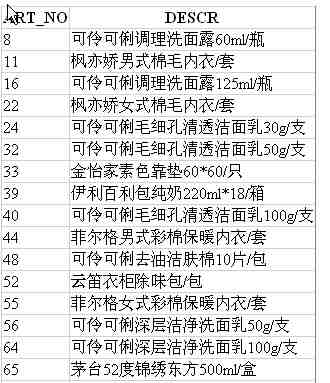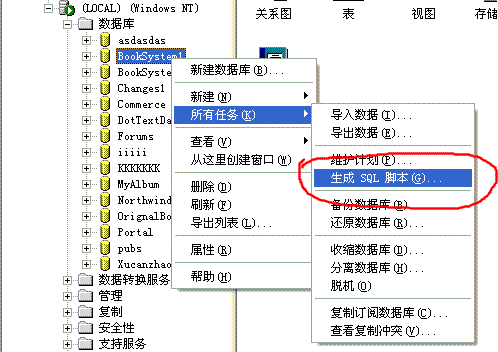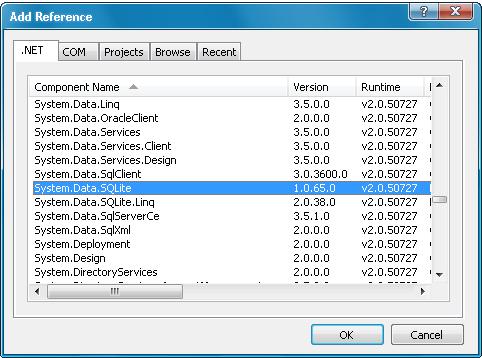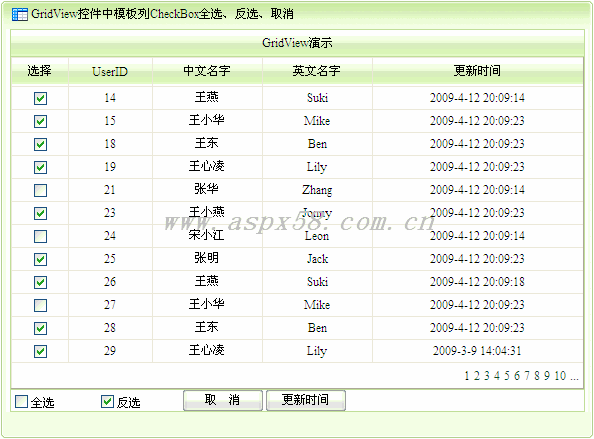|
|
后來(lái)在一些網(wǎng)站上找到一些上傳文件的組件,但都是要用到一些COM組件。至于后來(lái)的ASP.NET下上傳大文件的解決方案,我也做過(guò)一個(gè)組件,后來(lái)發(fā)現(xiàn)根本就不用自己寫什么組件,利用ASP.NET自己的上傳方法也可以解決大文件上傳,真是郁悶的要死了。。。。
回想之后,決定用Web service來(lái)做一個(gè)文件上傳,還是利用HTTP協(xié)議,這樣不用在服務(wù)器上做太多的變動(dòng),而客戶端也簡(jiǎn)單。
首先是解決方案的設(shè)計(jì):因?yàn)閃eb service可以利用SOAP來(lái)傳遞數(shù)據(jù),而且可以傳遞十進(jìn)制數(shù)據(jù),因此可以想到,在服務(wù)上公開一個(gè)方法,參數(shù)可以是byte數(shù)組,這樣可以把文件分塊的上傳到服務(wù)器。這一解決方法我做過(guò),但速度很慢。后來(lái)在MS上找到一些文章,用MS最新公開的服務(wù)組件上傳文件,速度快了很多。而自己所要做的就是組織一些安全性的問(wèn)題。
部份代碼:Upload Instance
復(fù)制代碼 代碼如下:
using System;
using System.IO;
using Microsoft.Web.Services2;
using Microsoft.Web.Services2.Dime;
namespace Webb.WAVE.WinUpload
{
/**//// <summary>
/// Summary description for Controls.
/// </summary>
public class UploadInstance2
{
Fields#region Fields
private string m_GUID;
private DateTime m_uploadTime;
private long m_fileLength;
private long m_currentPoint;
private string m_pathOnserver;
private long m_userID;
#endregion
Properties#region Properties
public long UserID
{
get{return this.m_userID;}
set{this.m_userID=value;}
}
public string GUID
{
get{return this.m_GUID;}
set{this.m_GUID=value;}
}
public DateTime UploadTime
{
get{return this.m_uploadTime;}
set{}
}
public long FileLength
{
get{return this.m_fileLength;}
set{this.m_fileLength=value;}
}
public long CurrentPoing
{
get{return this.m_currentPoint;}
set{this.m_currentPoint=value;}
}
public string PathOnServer
{
get{return this.m_pathOnserver;}
set{this.m_pathOnserver=value;}
}
public string FullPathOnServer
{
get
{
if(this.m_GUID!=string.Empty&&this.m_pathOnserver!=string.Empty)
{
return Path.Combine(this.m_pathOnserver,this.m_GUID+".rem");
}
else
{
return string.Empty;
}
}
}
public string FileName
{
get
{
if(this.m_GUID!=string.Empty)
{
return this.m_GUID+".rem";
}
else
{
return string.Empty;
}
}
}
#endregion
public UploadInstance2()
{
this.m_GUID = System.Guid.NewGuid().ToString();
this.m_uploadTime = System.DateTime.Now;
this.m_currentPoint = 0;
this.m_fileLength = 0;
this.m_pathOnserver = string.Empty;
}
public UploadInstance2(string i_path,string i_GUID,long i_fileLength)
{
string m_fullPath = Path.Combine(i_path,i_GUID);
if(!File.Exists(m_fullPath)) return;
this.m_GUID = i_GUID;
this.m_uploadTime = System.DateTime.Now;
this.m_pathOnserver = i_path;
FileInfo m_fileInfo = new FileInfo(m_fullPath);
this.m_currentPoint = m_fileInfo.Length;
this.m_fileLength = i_fileLength;
}
public bool UploadData(byte[] i_data, long i_currentPoint, int i_dataSize)
{
string m_fullPath = this.FullPathOnServer;
if(!File.Exists(m_fullPath)&&this.m_currentPoint!=0)return false;
long m_filePoint = new FileInfo(m_fullPath).Length;
if(m_filePoint!=i_currentPoint) return false;
FileStream m_fileStream = new FileStream(m_fullPath,FileMode.Append);
m_fileStream.Write(i_data,0,i_dataSize);
m_fileStream.Close();
return true;
}
public void AbandantUpload()
{
string m_fullPath = this.FullPathOnServer;
try{File.Delete(m_fullPath);}
catch{}
}
public void CreateFile()
{
string m_fullPath = this.FullPathOnServer;
if(!File.Exists(m_fullPath))
{
File.Create(m_fullPath).Close();
}
else
{
try
{
File.Delete(m_fullPath);
}catch{}
File.Create(m_fullPath).Close();
}
}
}
}
上傳過(guò)程:
復(fù)制代碼 代碼如下:
#region UploadProcess
public void UploadProcess()
{
DateTime m_start = DateTime.Now;
this.textBox_OutMsg.AppendText("Initialize upload/r/n");
if(this.m_upload==null||this.m_uploadGUID==null||this.m_uploadGUID==string.Empty)
{
this.textBox_OutMsg.AppendText("Upload instance id error or login to the server faild/r/n");
this.textBox_OutMsg.AppendText("Upload faild./r/n");
return;
}
this.textBox_OutMsg.AppendText("Open file/r/n");
if(this.m_filePath==null||this.m_filePath==string.Empty||!File.Exists(this.m_filePath))
{
this.textBox_OutMsg.AppendText("Open file error/r/n");
this.textBox_OutMsg.AppendText("Upload faild./r/n");
return;
}
FileInfo m_fileInfo = new FileInfo(this.m_filePath);
FileStream m_fs = new FileStream(this.m_filePath, FileMode.Open, FileAccess.Read);
this.textBox_OutMsg.AppendText("Start upload file/r/n");
int m_buffer = 10; //KBytes
long m_currentPoint = 0;
long m_fileLength = m_fileInfo.Length;
bool m_uploadResult = false;
byte[] m_data = new byte[m_buffer*1024];
long m_readBytes = m_fs.Read(m_data, 0, m_buffer*1024);
this.UploadProcessBar.Maximum = 100;
this.UploadProcessBar.Minimum = 0;
while(m_readBytes>0)
{
MemoryStream m_memoryStream = new MemoryStream(m_data, 0,(int)m_readBytes);
DimeAttachment dimeAttach = new DimeAttachment("image/gif", TypeFormat.MediaType, m_memoryStream);
this.m_upload.RequestSoapContext.Attachments.Add(dimeAttach);
m_uploadResult = this.m_upload.UploadFileData(this.m_uploadInstance,m_currentPoint,m_readBytes);
if(m_uploadResult)
{
m_currentPoint +=m_readBytes;
m_readBytes = m_fs.Read(m_data,0,m_buffer*1024);
// this.textBox_OutMsg.AppendText("Uploading:"+m_currentPoint.ToString()+"/"+m_fileLength.ToString()+"/r/n");
this.UploadProcessBar.Value = (int)(m_currentPoint*100/m_fileLength);
this.label_outPercent.Text = this.UploadProcessBar.Value.ToString()+"%";
}
else
{
this.textBox_OutMsg.AppendText("Upload file error./r/n");
m_fs.Close();
this.m_upload.AbandantUpload(this.m_uploadInstance);
return;
}
}
this.textBox_OutMsg.AppendText("File upload finished./r/n");
this.button_Cancel.Enabled = false;
m_fs.Close();
this.ResetForm();
}
#endregion
測(cè)試項(xiàng)目代碼:
http://test.0579fw.com/myfile/kiyeer/客戶上傳/webbwinupload.zip
出現(xiàn)錯(cuò)誤的解決方法:
*****************************************************
引用內(nèi)容
Error 1 'WinFormTest.localhost.WebbWinUpload' does not contain a definition for 'RequestSoapContext' D:/WebbWinUpload/WinFormTest/WebbWinUpload.cs 448 19 WinFormTest
當(dāng)你更新Web引用的時(shí)候,.NET自動(dòng)生成的Web引用為:
public class WebbWinUpload : System.Web.Services.Protocols.SoapHttpClientProtocol
請(qǐng)轉(zhuǎn)化為:
public class WebbWinUpload : Microsoft.Web.Services2.WebServicesClientProtocol
查找引用下自動(dòng)生成的C#文件Reference.cs
AspNet技術(shù):HTTP協(xié)議下用Web Service上傳大文件的解決方案,轉(zhuǎn)載需保留來(lái)源!
鄭重聲明:本文版權(quán)歸原作者所有,轉(zhuǎn)載文章僅為傳播更多信息之目的,如作者信息標(biāo)記有誤,請(qǐng)第一時(shí)間聯(lián)系我們修改或刪除,多謝。