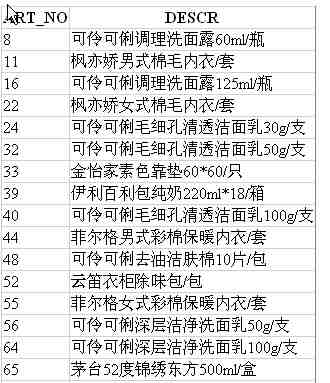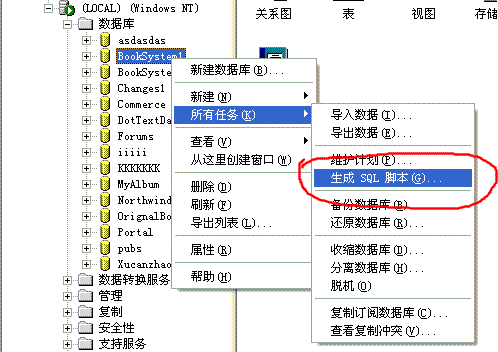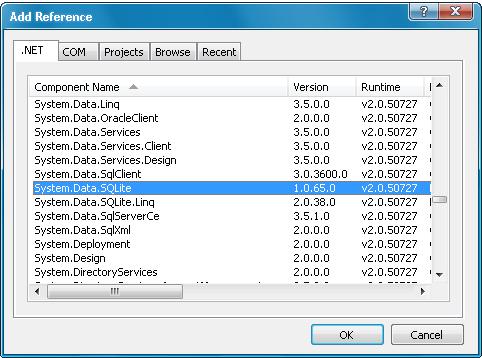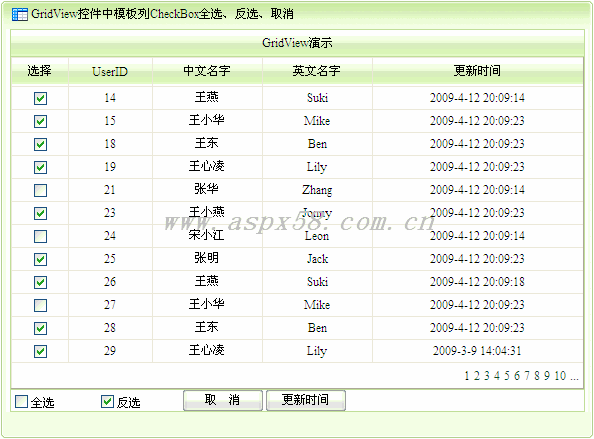|
|
ASP.NET AJAX 4.0 模版的使用
1. Introduction:
當(dāng)Microsoft發(fā)布了它的ASP.NET 3.0時也同時發(fā)布了它的AJAX平臺也就是ASP.NET AJAX。 不過說實(shí)話,當(dāng)時相比其它的AJAX平臺,它沒有什么很突出的功能。不過當(dāng)我評估ASP.NET AJAX 4.0的時候,我確實(shí)被它的特征給震住了。新的特征完全專注于瀏覽器技術(shù),比如XHTML和Javascript。 我非常欽佩ASP.NET AJAX小組。試試看看AJAX4.0的新特征:
Template based client side programming
DataView and DataContext
Live Data Binding
2. Template Programming
模版形式提供了一個可以設(shè)計(jì)Web UI樣式的模式并且能夠給運(yùn)行時的數(shù)據(jù)添加位置標(biāo)記。下面這個例子中,我設(shè)計(jì)了一個web頁面來顯示AdventureWorks數(shù)據(jù)庫的產(chǎn)品數(shù)據(jù)通過ADO.NET data service. 整個模式如下: 
Service的代碼:
復(fù)制代碼 代碼如下:
public class AWProductDataService : DataService
{
public static void InitializeService(IDataServiceConfiguration config)
{
config.SetEntitySetAccessRule("*", EntitySetRights.All);
}
}
使用ASP.NET的模版的ASPx頁面如下:
復(fù)制代碼 代碼如下:
<%@ Page Language="C#" AutoEventWireup="true"
CodeBehind="ClientTemplateAndDataViewDemo.ASPx.cs"
Inherits="CoreEnhancements.AJAX.ClientTemplateAndDataViewDemo" %>
<!DOCTYPE html PUBLIC "-//W3C//DTD XHTML 1.0 Transitional//EN"
"http://www.w3.org/TR/xhtml1/DTD/xhtml1-transitional.dtd">
<html xmlns="http://www.w3.org/1999/xhtml" >
<head runat="server">
<title>Microsoft Tech.Ed - Client-side Templating Demo</title>
<style type="text/css"><!--
.sys-template {display:none}
--></style><style type="text/css" bogus="1"> .sys-template {display:none}
</style>
<script type="text/Javascript" src="../scripts/MicrosoftAjax.debug.js" src="scripts/MicrosoftAjax.debug.js"></script>
<script type="text/Javascript" src="../scripts/MicrosoftAjaxTemplates.debug.js" src="scripts/MicrosoftAjaxTemplates.debug.js"><!--
// --></script>
<script type="text/Javascript" src="../scripts/MicrosoftAjaxAdoNET.debug.js" src="scripts/MicrosoftAjaxAdoNET.debug.js"><!--
// --></script>
<script type="text/Javascript"><!--
var dataContext = new Sys.Data.AdoNETDataContext();
dataContext.set_serviceUri("AWProductDataService.svc");
dataContext.initialize();
// --></script>
</head>
<body xmlns:sys="Javascript:Sys" xmlns:dataview="Javascript:Sys.UI.DataView"
sys:activate="*">
<form id="form1" runat="server">
<div>
<table border="1">
<thead>
<tr>
<td>Name</td>
<td>List Price</td>
<td>Size</td>
<td>Weight</td>
</tr>
</thead>
<tbody class="sys-template" sys:attach="dataview" dataview:autofetch="true"
dataview:dataprovider="{{ dataContext }}"
dataview:fetchoperation="Products">
<tr>
<td>{binding Name }</td>
<td>{binding ListPrice}</td>
<td>{binding Size}</td>
<td>{binding Weight}</td>
</tr>
</tbody>
</table>
</div>
</form>
</body>
</html>
我使用了傳統(tǒng)HTML table來顯示數(shù)據(jù)。 你能夠看到新的屬性在<TBODY>節(jié)點(diǎn)中,還有存放數(shù)據(jù)的節(jié)點(diǎn)<TD>。ASP.NET AJAX 4.0有一個很好的模版驅(qū)動來解析這些新的屬性。而這些新的屬性在X(HT)ML和Javascript中都是沒有的。這里的一個亮點(diǎn)是這些全都是XHTML能夠解析的,所以它們不是常規(guī)的HTML元素的自定義屬性。<TBODY>的類屬性設(shè)置為sys-template,是一個約定用來隱藏從用戶那邊得到的初始化模版。 .sys-template {display:none} 字段或者是屬性能夠通過{}符號來表達(dá)以便顯示在數(shù)據(jù)展示區(qū)。
3. DataContext:
模版需要數(shù)據(jù)來填充它的數(shù)據(jù)展示區(qū)作為上下文。 而上下文的數(shù)據(jù)可以綁定任何的Javascript數(shù)組或是可以作為模版的對象。上下文數(shù)據(jù)最強(qiáng)大的地方是它能夠通過web Services和JSON/ATOM交互。ASP.NET AJAX提供兩個數(shù)據(jù)上下文放在MicrosfotAjaxAdoNET.js中:
Sys.Data.DataContext
Sys.Data.AdoNETDataContext
上下文數(shù)據(jù)能夠自動跟蹤所有的數(shù)據(jù)變化通過new Sys.Observer對象。AdoNETDataContext支持ADO.NET數(shù)據(jù)服務(wù)很多額外的特性,比如認(rèn)證管理,鏈接和實(shí)體間的協(xié)作。下面這個例子描述了如何用AdoNETDataContext同AdventureWorks的產(chǎn)品的ADO.NET數(shù)據(jù)服務(wù)的交互。
復(fù)制代碼 代碼如下:
var dataContext = new Sys.Data.AdoNETDataContext(); dataContext.set_serviceUri("AWProductDataService.svc"); dataContext.initialize();
這里的set_serviceUri()方法能夠用來和WCF AJAX或者是ADO.NET 數(shù)據(jù)服務(wù)交互。Initialize()方法用來提供初始化。
4. Data View
這里有個基本組件用來為模版展示數(shù)據(jù),它定義在System.UI.DataView中。它十分類似于服務(wù)器端的支持綁定任何Javascript對象或數(shù)據(jù)或是ASP.NET AJAX組件的數(shù)據(jù)源組件。它有連個屬性來進(jìn)行數(shù)據(jù)綁定:
data - To bind a JavaScript array or object
dataprovider - To bind to a WCF service
如果你需要運(yùn)行這個程序,你需要添加下面幾個客戶端的AJAX庫。
MicrosoftAjax.js
MicrosoftAjaxTemplates
MicrosoftAjaxAdoNET
下面這個圖展示了總體的一個使用模版編程的概念模型:
數(shù)據(jù)最后的展示如下:

AspNet技術(shù):ASP.NET AJAX 4.0的模版編程(Template Programming)介紹,轉(zhuǎn)載需保留來源!
鄭重聲明:本文版權(quán)歸原作者所有,轉(zhuǎn)載文章僅為傳播更多信息之目的,如作者信息標(biāo)記有誤,請第一時間聯(lián)系我們修改或刪除,多謝。